Request a free Safe Ride if you are on campus and have safety concerns at night!
Safe Ride is a free service that is available to any UC Davis student, staff, or faculty member, who would like an alternative to walking alone or in a small group at night. The service provides rides in clearly marked Safe Ride vans or other security vehicles. Walking escorts can be provided upon request.
- Request a Safe Ride with our new app "UC Davis Safe Ride" or call 530-754-COPS (2677)
- Follow us on Instagram @ucdsaferide for service updates and to learn more about the Safe Ride Service!
Hours of Operation
On-campus, to another on-campus location:
7 days a week
5 p.m. — 3 a.m.
On-campus, to residential addresses in the city of Davis:
7 days a week
8 p.m. — 3 a.m.
UC Davis Safe Ride App
Setting up the App:
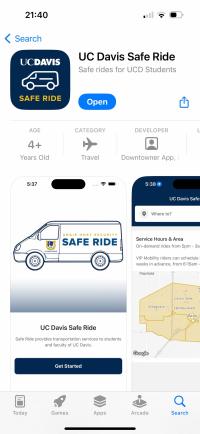
- Download the "UC Davis Safe Ride" App.
- Select "Get Started".
- Select "Continue" when prompted with "'UC Davis Safe Ride' Wants to Use 'Downtownerapp.com' to Sign In".
- Select "Login with UC Davis".
- It will prompt you to login with Microsoft. Login with using your UC Davis email.
- You will be prompted to login through UC Davis. Login again using your UC Davis email and kerberos password.
- Enter your phone number. If you do not have a ten-digit US phone number, you will need to call in to order a safe ride.
- Allow the app to access your location while using the app. Enable push notifications so you know when your ride is on the way.
- After all the following steps have been completed, you are able to start requesting rides.
Requesting your Ride:
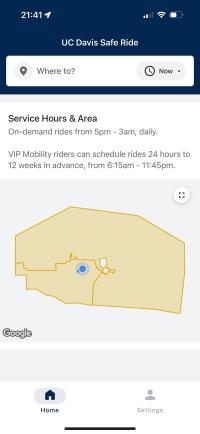
- Once logged in, select the "where to?" prompt at the top of the page.
- Enter the location that you would like to go to. If you are going to a parking lot or off campus apartment, you will see these under the "explore" section".
- Reminder: Before 8:00pm drop off locations must be on campus.
- Select your pickup location. If you would like to be picked up at your current location, select "Current location".
- Reminder: Pickup locations must always be on campus.
- Enter the total number of passengers for your request including yourself. Rides can be requested up to a maximum of 6 passengers. Groups larger than 6 will need to place multiple requests and will be picked up separately. If members in your group have different drop off locations, you will need to place a separate request for each drop off location.
- You will be prompted to review your ride and will be able to see your pickup and drop off location on the map.
- Select "Continue".
- You will see the current estimated wait time for your ride and will need to confirm that to would like to "request" ride.
Catching your Ride:
- Once requested, you will continue to see the estimated wait time in real time. The map will guide you to your pickup location.
- Once a driver is on their way to your pickup location you will receive a push notification that the driver is on the way and will be able to see the safe ride van on the map as it is approaching you.
- Please be ready to board the van once it is at your pickup location.
- Once your ride has concluded and you have been dropped off, you will be able to rate your driver/ride and leave a comment if you would like.
*Note: Any items left behind in a Safe Ride van will be turned into the UC Davis Police Department Lost and Found at the end of the night.
Cancellations:
- Cancellations can be made by the rider through the app
- Additionally, drivers reserve the right to cancel ride requests under certain circumstances including, but not limited to:
- If we cannot find you within a reasonable timeframe once arriving at your pickup location.
- If you are unable to care for yourself due to alcohol consumption.
- If you are injured and have not been evaluated by EMS or a doctor.
- If you threaten the safe operations of the vehicle.
- If you are using the Safe Ride Services for reasons other than safety.
- If adverse conditions exist on campus.
Calling in to Request a Safe Ride:
- Call 530-754-2677.
- You will be asked for your:
- First name & Last name.
- Pickup & Drop off locations.
- A phone number you can be reached at.
- Total number of passengers for your request.
- Student ID number.
- Your call will be inputted, and you will receive an estimated wait time.
- Once the driver has reached your pickup location, you will receive a call at the number provided to let you know your driver is at your pickup location. Drivers will wait at your pickup location for a maximum of 5 minutes for you to board the Safe Ride before continuing on to the next pickup.
Download Instructions for International Students:
At this time, the "UC Davis Safe Ride" app is only available through US app stores. If your app store account is based in a non-US region or country, you will need to do one of the following to download the app:
- Change the region of your app store to the United States
- Create a second Apple ID or Google account with a new email address and a US billing address
- You will need at ten-digit US phone number in order to fully setup the app. If you do not have a US phone number, you will need to call in to request a Safe Ride, following the directions above.
Your Safety is Our Primary Concern!
All Safe Ride drivers have valid California driver's licenses and are trained Aggie Host Security personnel who have been background checked, fingerprinted, and are in compliance with the California DMV pull system. Each Safe Ride driver has completed the Safe Driver Awareness course, administered by UC Davis Learning and Development Center.

